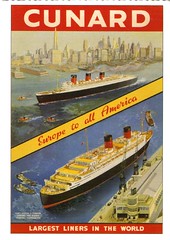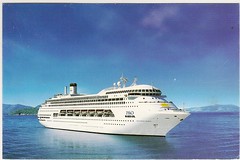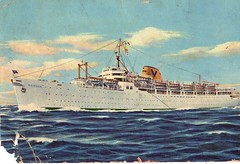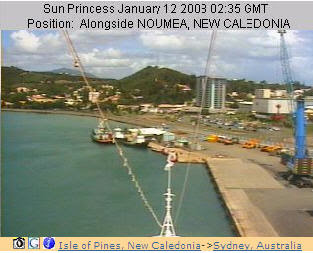I've added a new facility to Shipwatcher so that you can see a map that shows the locations of all the ships that are in the database.
When you click on the "Map" link on any of the Shipwatcher pages, you will see a Google Map that shows blue pins for each ship for which we have info.
If you click on that blue pin, you'll see some recent data, and a recent photo from the ship's webcam.
Why can't all software projects be as much fun as this?
Please let me know what you think.
The ShipWatcher Blog
Wednesday, December 31, 2008
New MAP Feature
Posted by
Neil Ennis
at
1:18 PM
0
comments
![]()
Tuesday, December 23, 2008
Fairsea - ASC
This is from the era shortly after World War 2 when she was bought by Alvion.
An interesting comparison to this postcard from Lesley that I wrote about earlier this week:

Posted by
Neil Ennis
at
6:17 PM
0
comments
![]()
Old Cunard Postcard
The golden era of Ocean Liners!
Posted by
Neil Ennis
at
6:15 PM
0
comments
![]()
VQE2 - A new page for QE2.
I've added a new page to Shipwatcher dedicated to QE2.
http://VQE2.com shows the Queen Elizabeth 2's virtual webcam. The pictures on the webcam update every one or two minutes, and show webcam pictures that have been captured from some of her many journeys.
I've also gathered all of the Shipwatcher videos of QE2 on the same page so you can watch them without having to search through youtube.
For those of you who haven't guessed it yet, VQE2 stands for Virtual Queen Elizabeth 2. http://VQE2.com is a much easier way for you to get to the webcam photos for this great ocean liner.
If you have any QE2 webcam photos you'd like to add, please contact me at mail [at} Shipwatcher {d0t] c0m. I'll gladly give you credit for the photo on the main page.
Posted by
Neil Ennis
at
11:46 AM
0
comments
![]()
Monday, December 22, 2008
Pacific Dawn
Originally built in 1991 at the Fincatieri shipyard in Italy, she was named "Regal Princess", and operated as part of the Princess Cruise Line until 2007.
She was sold to P&O Australia in 2007 and renamed "Pacific Dawn". She currently operates out of Sydney and cruises the South Pacific.
This postcard was sent via Tin Can Mail at Tin Can Island in Tonga.
Posted by
Neil Ennis
at
10:04 AM
0
comments
![]()
Ellinis, Fairsea
Postcards from CruiseCritic friend Lesley. Thanks Lesley!
Chandris liner Ellinis circa 1971.
This one makes a lovely match to another postcard I have of Ellinis here: neilius.blogspot.com/2008/07/arriving-in-oz.html
The "X" on the funnels is a greek "Chi" and stands for "Chandris" - she was part of the Chandris line.
This was the ship that my family migrated to Australia aboard in 1965. She carried many migrants to Australia in her time.
Built in 1932, she was originally named "Lurline" of the Matson line, and had distinguished herself during WW2 serving as a troop carrier, and was fortunate to have left Pearl Harbour in 1941 about 3 days prior to the Japanese attack.
Former Australian PM John Curtin sailed on her as part of a voyage to meet with President Roosevelt.
She was scrapped in the 1980's and parts of her were cannibalized for use on "Britanis" another Chandris ship.
She may not be as pretty as some of the more modern ships, but with a history of over 50 years she touched the lives of many people who, todoay, would probably never have had the chance to cruise.
Sitmar liner Fairsea.
You can read a more detailed history of Sitmar ships here: http://www.prijt-priet.nl/htm/fairsea.htm
Fairsea was built in 1941, and originally named "Rio de la Plato". She was taken over by the Royal Navy in 1941, renamed "HMS Charger" and fitted out as an aircraft carrier. She was later handed over to the US Navy who renamed her "USS Charger" after which she spent most of her war service in the Pacific.
Purchased by Alvion Steam Ship Corporation in 1949, she was converted into a Passenger Liner, and renamed "Fairsea", and operated as a Passenger Liner and Cruise Ship until 1969 when she was eventually broken up for scrap.
Posted by
Neil Ennis
at
9:22 AM
0
comments
![]()
Saturday, December 20, 2008
Added: More QE2 Photos
I've added several hundred more webcam pictures of QE2 in Edinburgh and Rotterdam. I've also added the remainder of the Panama Canal Transit.
That takes the total QE2 photos to over one thousand.
I still have quie a few more to add.
Posted by
Neil Ennis
at
3:52 PM
0
comments
![]()
Thursday, December 18, 2008
Added: More QE2 Webcam photos
I've added several hundred QE2 webcam images from her last visit to Sydney, and her east-bound approach to the Panama Canal. I've just completed a bulk upload facility so I should be able to add more images more quickly over the next few weeks.
Posted by
Neil Ennis
at
9:51 PM
0
comments
![]()
FIXED: Photo page was running slow.
The Photos page was taking ages to load.
I've fixed this problem by improving the way the database is organized, so you won't have to wait so long for the photos page to load, or to do any searches.
Posted by
Neil Ennis
at
9:49 PM
0
comments
![]()
Tuesday, December 16, 2008
"Ile de France"
"Ile de France", French Line. Built 1927. A Postcrossing Postcard from Maren who lives in the west of Germany on the River Rhine.
The "Ile de France" was the first major ocean liner built after WW1, and was entirely decorated with Art Deco designs. She was considered the most beautifully decorated ship built until the SS Normandie.
Her dining room was said to be magnificent - three decks high, with a grand staircase.
She boasted a gymnasium, shooting gallery, a gothic style chapel and merry-go-round/
Her entrance foyer was four decks high, and cabins boasted beds instead of bunks.
She was the fastest mailship of her time. Not because of excessive speed, but because she had a sea-plane catapult at her stern. When the ship was within 200 miles of land, she would launch the mail in a seaplane. Thus the mail would arrive sooner than if it had stayed aboard the ship.
She had a distinguished record in World War 2, on loan to the British admiiralty.
She was eventually sold to Japansese scrap merchants in 1959.
What a grand old ship.
Thanks for the postcard, Maren!
Posted by
Neil Ennis
at
4:46 PM
0
comments
![]()
Friday, December 12, 2008
New: QE2 Virtual Webcam
The big news in the last month is that QE2 is no longer in service.
Normally I'd remove the webcam from ShipWatcher because it's not transmitting live pictures any more.
But QE2 is special, so I've modified her webcam to show images from our archives of webcam images. Rather than showing what's happening now, her webcam on ShipWatcher will show images from her previous voyages.
QE2's "virtual" webcam still updates every two minutes, and the pictures are in chronological order. So as far as possible, it looks like a live webcam.
I have a few thousand images to add to the archives over the next few weeks to make the experience more realistic.
If you have any copies of QE2 webcam photos that you'd like to share on ShipWatcher, please let me know and I'll give you info about how you can add your pictures.
Please have a look at QE2's virtual webcam and let me know what you think - if there are any problems, or if it doesn't behave as expected.
Posted by
Neil Ennis
at
3:56 PM
1 comments
![]()
Friday, December 5, 2008
New webcam Photo Database
I have just completed the webcam photo database.
Instead of uploading photos to Flickr, ShipWatcher now stores photos in a database and lets you search it.
Click on the "Photos" link on the right hand side to see what it looks like. 
You can search by ship name, company, port of call, etc, and see where the ship was at any point in time in the past.
At present the images only go back a few weeks, but I'll be adding more webcam photos from my archives soon. Plus I'll be giving you the ability to add your own photos.
I'll be enhancing this over the next few weeks to add a lot more fun things.
Please try it out and let me know how I can improve it.
This move was forced upon me because the folks at Flickr deleted all my photos without warning, and have yet to give me a specific reason.
Posted by
Neil Ennis
at
2:12 PM
0
comments
![]()
Wednesday, December 3, 2008
Two beautiful old ships
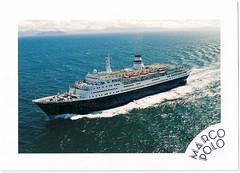
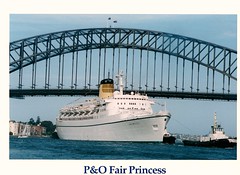
Here's a couple of postcards that Shiona from Cruise Critic sent me.
Marco Polo
Built in the old communist East Germany in 1965 as the "Alexandr Pushkin", she was renamed "MS Marco Polo" in 1991 when she was purchased by Orient Lines. At just under 20,000 tonnes, and 176m long, she was capabile of carrying about 650 passengers. Some unusual things about her: Some cabins had six berths. All cabins had an outside view. Bathrooms had 3 taps: Hot, Cold and Seawater. She also had a reinforced hull to allow navigation through ice. She also was built with potential military use in mind. Her larger than usual storage capacity meant a cruising range of over 10,000 nautical miles.
Fair Princess
Originally built in 1955 for Cunard as "RMS Carinthia", she sailed under a myriad of names: Fairland (1968 - 1970), Fairsea (1970 - 1988), Fair Princess (1988 - 2000), Emerald Fortune (2000 - 2001), China Sea Discovery (2001 - 2005), Sea Discovery (2005 - 2006). Weighing in at almost 22,000 tonnes, she was 185m long and could carry about 1,300 passengers. She was build in the same shipyard as QE2 (John Brown & Co, Clydebank), and was eventually broken up for scrap at Alang in India.
Posted by
Neil Ennis
at
9:57 AM
3
comments
![]()
Friday, November 28, 2008
QE2 Final Voyage from the Red Sea to Dubai
Here's the final instalment from my series on QE2's final voyage.
This one covers the part of the voyage from the Red Sea to Dubai.
A lot of the video is of the voyage, and not much is of Dubai. This was a deliberate decision on my part. It's about a wonderful ship, not about "Gaudy Arabia" (aka Dubai) - an ostentatious city of opulence.
Also, I've tried to keep the video simple. There's much I could say, but I didn't think it needed to be said in the video. QE2 speaks for herself.
I highly recommend a poem posted by "The Real PM" on Cruise Critic, entitled Goodbye. One powerful image from it:
All gone, all gone, the people gone
The Champagne and the bands.
And Gulliver’s made fast at last
By Lilliputian hands.
I've enjoyed recording QE2's webcams, and have fallen in love with this ship even though I never got to see her in real life.
Goodbye old girl.
Posted by
Neil Ennis
at
12:36 PM
0
comments
![]()
Wednesday, November 26, 2008
Video: QE2 from Lisbon to Gibraltar
Here's another instalment in the series on QE2's final voyage.
This video covers the sector from Lisbon, Portugal to Gibraltar.
There's a really nice sunset in Lisbon, and a pleasant Moonrise after the departure from Gibraltar.
BTW I thought the accompanying song was ironic. I think although we feel otherwise, we never have all the time in the world. Neither do wonderful ships like QE2.
Posted by
Neil Ennis
at
1:14 PM
0
comments
![]()
Tuesday, November 25, 2008
Video: QE2 in Naples and Malta
Here's a timelapse video of QE2 on her final visit to Naples and Malta last week.
I think the colors on the water are beautiful.
Also, there's a really interesting part in Malta where a ship adjacent to her lets down a life raft and it sails around for a while. It looks quite comical in timelapse!
Posted by
Neil Ennis
at
1:41 PM
0
comments
![]()
Monday, November 24, 2008
Video: QE2 Final Transit of the Suez Canal
She's on her final voyage to Dubai.
Here's a timelapse video of QE2's final transit of the Suez Canal.
Posted by
Neil Ennis
at
3:47 PM
0
comments
![]()
Sunday, November 23, 2008
Problems with Photos / Flickr
We're having problems with Flickr at the moment.
For some reason the folks at Flickr deleted all of the photos we've uploaded from here. I'm in the process of getting them to restore them all.
Till that's fixed, I'll be recording all photos locally, and will make a searchable database available as soon as possible.
Posted by
Neil Ennis
at
10:11 PM
1 comments
![]()
Wednesday, November 19, 2008
Send us your postcards!
If you're planning a cruise, and would like to tell the world about your wonderful trip, or any of the places you've visited, why not send us a postcard?
I'll scan the card, and display it here as a permanent record of your cruise. If you include a return address on the postcard, I'll also send you a postcard in reply.
The address is:
ShipWatcher
PO Box 30
Petrie Qld 4052
Australia
Order Postcards
If you'd like to order some fantastic looking postcards, click on one of the images below:





Posted by
Neil Ennis
at
11:58 AM
0
comments
![]()
Friday, November 14, 2008
Free QE2 Ringtone
Many thanks to fellow cruise ship lover, Tee, for this info.
The Southampton Daily Echo has published an MP3 ringtone of QE2's horn. It's free, and you can download it here.
Posted by
Neil Ennis
at
1:07 PM
0
comments
![]()
Monday, November 10, 2008
FIXED: Hurtigruten
Hurtigruten Ships cruise some of the most beautiful scenery in the world.
They've recently upgraded their excellent website.
I've fixed ShipWatcher to make it easier for you to view their webcams.
Posted by
Neil Ennis
at
10:13 AM
1 comments
![]()
New Ship: Ruby Princess
Princess Cruises has launched a new ship "Ruby Princess".
I've added her webcam to ShipWatcher.
Posted by
Neil Ennis
at
10:11 AM
0
comments
![]()
Friday, September 5, 2008
QE2 Postcard from Rob Lightbody
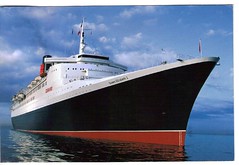
Postcard sent to me from Qe2
Originally uploaded by MagicTyger
A postcard I received Rob Lightbody while he was on his QE2 Mediterranean cruise in August 08.
I'll never get to cruise on QE2 myself, so someone sending a card to me while they were cruising on her is about as close as I'll get.
Thanks Rob, for letting me vicariously share a bit of history with you.
Posted by
Neil Ennis
at
4:33 PM
0
comments
![]()
Labels: QE2 Postcard
Thursday, August 21, 2008
MS Lofoten in Trollfjorden, Norway
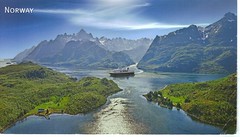
NO-12966
Originally uploaded by MagicTyger
The Hurtigruen Ship MS Lofoten in Trollfjorden, Norway.
A postcrossing postcard from Joey in Norway.
I recently received a postcard from Joey's cats, so it was a pleasant surprise to receive a postcard from Joey himself.
Thanks, Joey!
Posted by
Neil Ennis
at
9:00 AM
0
comments
![]()
Monday, July 14, 2008
A very welcome post card

I received this postcard today from Kai in Germany, and I thought I would share it with you.
Kai very kindly sent the postcard via Postcrossing - a website that lets you exchange postcards with random people, and make new friends.
I was pleasantly surprised to receive this card, because I think she is such a wonderful ship.
QE2 visited the Baltic in 2004, when this photo was taken by Wolfgang Kromer.
Kai is a prolific postcrosser. He has sent postcards more than 1.1 million kilometres in the last two years, to make him one of the most active members in Germany.
Congratulations, Kai, and thanks once again!
Posted by
Neil Ennis
at
6:27 PM
0
comments
![]()
Thursday, May 8, 2008
Get your free ShipWatcher gadgets
If you have a website or blog, you can now add picture feeds of ShipWatcher photos that continually update every few hours, so that you have frequently changing images to show on your site.
They're available via Google Gadgets here.
Posted by
Neil Ennis
at
2:18 PM
0
comments
![]()
Sunday, April 6, 2008
Video: QE2 Final Transit of Panama Canal
Here's a timelapse video of QE2 transitting the Panama Canal for the last time.
What a wonderful ship!
Posted by
Neil Ennis
at
1:25 PM
0
comments
![]()
Tuesday, April 1, 2008
Webcam Removed: Pacific Star
It's pretty obvious that Pacific Star's webcam is no longer being updated, so I've removed it from the list of available webcams.
Posted by
Neil Ennis
at
1:07 PM
0
comments
![]()
New Webcam: Ventura
I've added P&O's new cruise ship, Ventura, to ShipWatcher.
To see her, click on [Preferences] and select "Ventura" from the "P & O" section.
I don't have her Call Sign yet. If anyone knows it, please let me know as it will enable us to track her location.
Posted by
Neil Ennis
at
1:05 PM
1 comments
![]()
Monday, March 31, 2008
Star Princess in the Falklands
Here's a video of Star Princess on her visit to Stanley in the Falklands last week. It looks like a beautiful part of the world...
Posted by
Neil Ennis
at
11:59 PM
0
comments
![]()
Sunday, March 23, 2008
Problems with Costa Webcams (FIXED!)
Costa Cruises appears to be changing their webcams, so it's difficult to get pictures from any of their ships at the moment.
We'll get more pictures from them once they've finished reorganizing their website.
Sorry - but I have no idea how long it will take.
UPDATE: Costa's webcams now are working again.
Posted by
Neil Ennis
at
1:09 PM
0
comments
![]()
Saturday, March 22, 2008
Slow webpages fixed
Most of my webpages have been loading slowly over the last few days because of a bug in one of the components I use.
I've finally tracked down what was causing the slowness, so it should all load a lot faster now.
Sorry for the delay!
Posted by
Neil Ennis
at
11:18 AM
0
comments
![]()
Wednesday, March 19, 2008
Pacific Star - Final Voyage
She has finished her service with P & O and is now in Singapore getting rebadged for her new owners, Pulmantur in Spain.
This is a timelapse video of Pacific Star's final voyage to Singapore. It covers about nine days starting half-way up the Queensland Coast.
My dear wife says it reminders her of how fast our lives flash by.
Hope you enjoy it.
Posted by
Neil Ennis
at
11:47 AM
0
comments
![]()
Tuesday, March 11, 2008
A Tribute to Ship Pilots
They jump between small boats and ships
Sometimes in the middle of the night
In the middle of the sea
Fair weather or foul
So that we can have fun on our cruise.
This is for those courageous souls who brave the rough conditions while we're enjoying ourselves.
Posted by
Neil Ennis
at
3:05 PM
0
comments
![]()
Monday, February 25, 2008
QE2 and Queen Victoria in Sydney, February 2008
Here's a video I did of QE2 and QV yesterday, from a composite of webcams around Sydney Harbour.
Posted by
Neil Ennis
at
11:51 PM
2
comments
![]()
Saturday, February 23, 2008
Queen Victoria in Sydney
Here's a slideshow of Cunard Liner Queen Victoria arriving in Sydney this morning, created by CruiseLover53 and shared on the P&O Australia Board at Cruise Critic today.
Posted by
Neil Ennis
at
2:23 PM
0
comments
![]()
Saturday, February 16, 2008
Review: Aurora from an Aussie's perspective
I was only aboard Aurora from Monday morning to Thursday morning. I wish it could have been longer, but time didn't permit.
She's a wonderful ship. Spacious, classy, and very tastefully laid out.
Embarkation:
We stayed at the Hilton. If you're ever travelling to Auckland, stay here. I woke up on the morning of the cruise, and our ship was no more than 10 meters from my hotel room balcony. In fact, I walked out on the balcony and had a bit of a chat with some of the passengers on their balconies aboard the ship.
Here's a picture of the view from my hotel room:
http://www.flickr.com/photos/magictyger/2264145944/in/set-72157603903495862/
Getting aboard was painless. Wheel your luggage out of the hotel, then 20 meters down the footpath and onto the ship. It took us about 15 minutes from when we entered the boarding gate to when we got aboard.
Our Cabin:
We had a balcony cabin on A Deck. We got upgraded by P&O. (Thanks P&O!!!). The first thing you notice about the rooms is that this ship is designed for voyaging. Oodles of drawers, hanging space, cupboards, nooks and crannies. You could easily live on board for 3 months like some of my fellow travellers.
I'm a bit messy, but here's a pic of our cabin after I'd messed it up a bit:
http://www.flickr.com/photos/magictyger/2264044286/in/set-72157603903495862/
I counted a total of about ten drawers, almost 3 meteres of hanging space, two large cupboards in the bathroom for personal effects, and some cute mirrored cupboards above the dresser, for nicknacks.
We had single beds which were both spacious and luxurious, with feather a duvet / doonah, and feather pillows. There was plenty of room under the beds to store suitcases, so as not to waste closet space.
The room had an electronic variable temperature air conditioner - so you could set the temperature exactly as you wanted it.
The TV had heaps of movie channels, which I didn't watch. But if you're crazy enough to want to do that sort of thing on a cruise, you can.
We had a bar fridge in our room, but the mini bar wasn't stocked. But it did have a bottle of complementary mineral water, which I appreciated. It also had tea and coffee making facilties.
The balcony door was solid, and didn't rattle at all. It had a large handle and childproof lock. Easy for adults to open, but hard for kids to get at.
The two seater couch in our room was most appreciated too.
I should say that my business partners were on C-Deck. They also had a balcony, and it was sized and fitted out almost identically to our cabin, except we had a bath
Speaking about the bath/shower, I appreciated the complementary quality toiletries, large clothes line in the shower, and the good quality taps and fittings. It was clean, and always smelt fresh.
The Crew
Service was excellent. In the restaurants we were waited on attentively.
Our rooms were always clean with fresh towels every day. The waiters remembered us, and our preferences.
There is no auto-tip on Aurora. Basically, you just put a tip in an envelope for the people you want to tip at the end of your cruise.
Passengers
Well folks, what group of people can afford to take three months off and sail around the world? You got it, older rich people.
So the vast majority of the passengers appeared to be over 60, and English.
I didn't meet one rude person on board. Everyone was friendly, polite, courteous and considerate. Not a bogan in sight. It's a totally different feel to the one week cruises that we've been on out of Brisbane. One old lady came up to us during the trip and said in a sweet english accent "So you're leaving us so soon in Sydney?".
"Yes. But how did you know that?" I replied.
"You don't think four handsome young men would get on our ship and we wouldn't notice?".
Very kind of her!
The consequences of this were that the entertainment was more upmarket, aimed at an older audience. It also meant that even though there were lots childcare staff aboard, the ration between cares and kids was about 1:1. One child wanted to swim in the pool, so one staff member swam with him.
There were also quite a few wheelchairs on board. But she's a spacious ship, and this didn't cause any congestion or problems.
Food
Too much excellent food. And all of it free. All the restaurants had a great view of the water. If you didn't want to have dinner in a restaurant, there was also a buffet open most of the day, including dinner time. As well, there were a couple of smaller premium restaurants aboard where you paid a small surcharge for a smaller, more intimate setting.
The wine was priced between £12 and £15 per bottle. That's about the same as on Aussie ships. Everything is priced in Brittish Pounds, so you need to do a bit of arithmetic to work out the price (double it and add half).
The buffet was busy at lunch and breakfast time. I had to occasionally queue for a couple of mnutes, but never had trouble finding a place to sit.
By the way, for formal nights on Aurora, most men wore a dinner jacket, white shirt, and black bow tie. My business partners wore dark suits, and didn't feel out of place. In case you don't have a dinner jacket - just go to Lifeline. I bought mine for $30, and I think it worked out ok
http://www.flickr.com/photos/magictyger/2263251159/in/set-72157603903495862/
Our other nights were smart casual. No jeans, and a collared shirt.
The Ship:
Wow. At 270 metres in length, she's huge! But every inch is good quality. An hour after I embarked, I got depressed wondering how on earth I could explor such a large ship in such a short time. Here's some of the places I loved:
The Atrium. Four stories high, with a water sculpture that takes up all of one wall. Have a look at it here:
http://www.flickr.com/photos/magictyger/2264160096/in/set-72157603903495862
The Promenade Deck. This deck completely encircles the ship. Get out, start walking, and you can go as long as you want. It's wide, with quality wooden decking. As you get to the stern there's an awe inspiring view of the wake, with the raw of water rushing away. You can see a view here:
http://www.flickr.com/photos/magictyger/2263378165/in/set-72157603903495862/
The Terrace.
This is at the rear of the ship. 5 levels of sweeping terraces encircle the stern, which contains a swimming pool, spa, and two bars (The Terrace Bar, and Pennants). There's room here for plenty of people, and lots of deck chairs, and tables. The various kids clubs have easy access to the lower terrace deck. And there's also an enclosed wading pool for littlies. They can play to their hearts content, but can't escape to get into trouble in the bigger pool.
Here's some pictures:
http://www.flickr.com/photos/magictyger/2263389087/in/set-72157603903495862/
http://www.flickr.com/photos/magictyger/2264249274/in/set-72157603903495862/
http://www.flickr.com/photos/magictyger/2263419141/in/set-72157603903495862/
The Pools:
There are three pools, numerous spas, plus an extra pool in the bow just for the crew. All the pools have FRESH water and are gently heated to about 29C, so it's very pleasant to swim.
The Crows Nest Bar:
This place is amazing. It sits above the bridge, at the bow, with a 270 degree view of the horizon. There's plenty of room here, with comfortable chairs. Musicians entertained us on our formal night. If you're sailing westward, and it's late afternoon, make sure you bring your sunglasses!
You feel like you can see the whole world from here.
http://www.flickr.com/photos/magictyger/2263483611/in/set-72157603903495862/
http://www.flickr.com/photos/magictyger/2263486497/in/set-72157603903495862/
The Curzon Theatre
Because Aurora is so wide, the Curzon Theater at the front has oodles of room. The seats are plush red velvet, and everyone has a good view of the stage. I attended a classical piano concert one afternoon while aboard. Allan Schiller played some Chopin pieces. At night we saw a Theatrical Production, "Carnaby Street", which was a musical based on London in the 60's. Plenty of Beatles, and 60's pop music. Another night we had a stand up comic, a cabaret singer and a young Kiwi pop pianist. All of them excellent.
http://www.flickr.com/photos/magictyger/2264046884/in/set-72157603903495862/
Summary
Excellent quality. Good value for money. It's slightly more than going on an Aussie cruise for a week, but well worth it. Especially if you appreciate quality.
There are many other bars, cafes, nightclubs etc on Aurora, but I didn't get a chance to sample them in such a short time.
I'd definitely do it again. With or without kids.
February is Australia's world-cruise month, so if you're interested in sampling a ritzier ship from time to time, keep your February's free!In fairness to our Australian cruise ships (especially Pacific Sun / Star) I would also cruise on them again too. It's just a different atmosphere. Aurora is stately and classy. Like staying in a five star hotel. Pacific Star was like a seven day new years eve party for me. Lots of fun, a bit loud at times, but well worth it too.
A 3 day cruise is also worth it. It is short, but it's much more fun than going to the beach for the weekend!
Posted by
Neil Ennis
at
7:54 AM
1 comments
![]()
Saturday, January 19, 2008
Celebrity Mercury
Jane asked me to do up a video of Celebrity Mercury cruising in NZ and Australia.
The problem was that Mercury doesn't have a cruisecam. So I was restricted to whatever images I could find from on-shore port cams as Mercury passed in front of them.
The Tauranga webcam is remote controlled - you can point it where you like. The problem was I was fighting with a few other people who were trying to control the webcam. So it was hard to get the camera to point where I wanted. It's a good thing these videos didn't record my cries of desperation as someone else grabbed the camera and pointed it elsewhere.
All in all it was very difficult, but here's the result.
I hope you had a great cruise, Jane, and that you enjoy the video!
Posted by
Neil Ennis
at
2:30 PM
1 comments
![]()
Tuesday, January 15, 2008
New Video of the Three Queens in New York City
It took a few days to capture and mix, plus the webcams kept cutting out on me all the time, and I missed a crucial sail past by QV in front of the Statue of Liberty, but it still worked out ok.
Hope you enjoy it. It will never happen again.
Posted by
Neil Ennis
at
2:13 PM
1 comments
![]()
Sunday, January 13, 2008
Your photos. Get famous!
As you can see I've changed the layout of the blog and the ShipWatcher main page to show photos related to cruising. The photo in the banner rotates to a new one every time you visit the page.
Would you like one of your own photos to appear in the banner?
If you've got any good quality, hi-res photos, that are your own work, and are suitable to cropping into an 800 x 150 pixel banner, and if you'd like some public recognition, please send them. I'll put an acknowlegement to you in the photo, and it will get seen as one of the banners when people visit ShipWatcher.
Just email me at mail [at} ShipWatcher {d0t] com. Sorry about having to scramble the address up like that but I don't want any spam
BTW Do you like the new layout?
Posted by
Neil Ennis
at
1:34 PM
0
comments
![]()
Saturday, January 12, 2008
How to use ShipWatcher
I've written this in case you need a quick explanation of how to use ShipWatcher. Although I've tried hard to make it easy to use, the whole idea behind this article is to make sure that it all makes sense to you.
What is it?
ShipWatcher collects pictures from cruising ship webcams, and displays them all on one page. It makes the webcam pictures more fun because it lets you do cool things with them - such as taking photos, tracking them on a map, or just finding out more about them. (More about all of this later). The pictures update automatically. You don't have to press "Refresh" on your browser. Every 30 seconds to a minute (depending on the number of ships you look at), the pictures will update.
First time here?
The first time you visit, ShipWatcher picks out half a dozen ships that it thinks might be interesting. Ships are all over the world. Some of them are in darkness because it's night time where they are. So to make it more fun, ShipWatcher tries to pick out ships that are in daylight so you can actually see something :).
It will do this everytime you come back, UNLESS you change your preferences. By clicking on the "Preferences" button, you can select some ships to look at, and ShipWatcher will show you those ships everytime you visit.
What are all these buttons?
On the right, at the top, you'll see some buttons that look like this: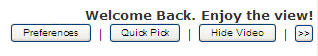
Incidentally, if you hold your mouse over most of the items on the page, you'll get short explanation of what they do.
Click on "Preferences" to display a page that lists all the available ships. You can then select which ones you'd like to look at. (More later).
Click on "Quick Pick" if you'd like ShipWatcher to pick a handful of ships that it thinks might be interesting to look at. It tries to pick out any ships that are near a sunrise or sunset, and displays between 6 and 9 of them.
Click on "Hide Video" to hide the videos that appear at the bottom of the screen. Normally ShipWatcher picks out a few interesting videos based on the ships you've selected, and displays them at the bottom of the page. If you find this annoying, just click on "Hide Videos" to take them away. You can always click on"Show Videos" later if you decide you'd like to see them again.
Click on ">>" to hide the sidebar. The sidebar is on the right hand side of the page. It shows links to other parts of ShipWatcher, plus some news articles related to the ships you're viewing. If you hide the sidebar, there's more room on the screen to display more ships. If you want the sidebar back again, just click on the "<<". What about those links?
Just under the buttons, you can see links that appear like this:

These links appear on all the ShipWatcher pages to make it easier to find your way around.
The "ShipWatcher.com" link displays the main page. (The one with all the ship cameras on it)
"Blog" displays the ShipWatcher weblog. I post articles here to tell you about what's happening with the site.
"Photos" displays the photo collection. ShipWatcher automatically takes photos of a couple interesting ships every hour. It uploads these to Flickr, and tags them with location info, and a brief description of where the ship is. There are thousands of ShipWatcher photos up there at the moment, and we're adding more each day. If you ever want to see a the view from a particular ship at some point in the past, or you want to see what a particular part of the world looks like, have a look!
"News" displays the ShipWatcher News Channel. This contains news articles and videos related to cruising. The News Channel is automated - and is updated every couple of hours. If you want to get the latest cuising news, the chances are it will appear here first. You can also search previous news articles.
"Videos" displays my YouTube channel. I record a lot of these cruising webcams, and turn them into timelapse videos. It sort of takes what you see in the webcam, and speeds it up a couple of hundred times. It's fascinating to watch a ship go through the Panama Canal, or dodge the ice in Alaska.
"Comment" takes you to the comments section in the weblog. In fact you can comment anonymously on any article in the weblog, but I put this link here to make it easier for you to add a comment.
"Gallery" shows pictures that people have taken using ShipWatcher. If you like what you see on a webcam, you can click on the camera icon (see below) to record the photo, and upload it to the Gallery in Flickr. Have a look - some of those photos look like surreal art.
The other links are my personal links. I don't expect everyone to be interested in my personal blogs, but they're up there if you're interested in finding out more about me.
What about the actual webcams?
You can probably see a whole lot of windows like this one on the ShipWatcher main page.
We don't have any control over the picture. If the ship is out of contact, the picture might not update for a while. At night it may be dark and you'll see nothing. Sometimes I've even seen insects on them, or the camera actually appearing upside down.!
Remember - most of the time if you hold your mouse over something, you'll get a quick message saying what it does.
Click on the image of the ship to go to the official page of the ship, as created by the cruise company.
Click on the camera (  ) icon to take a photo of the ship. This captures the photo, displays it for you, and lets you type in your name if you'd like credit for the photo.
) icon to take a photo of the ship. This captures the photo, displays it for you, and lets you type in your name if you'd like credit for the photo.
Click on the Google (  ) icon to see the actual position of the ship on Google Maps. If we don't know where the ship is, this icon won't appear. Sometimes we can guess the position of the ship based on it's origin and destination, and previous voyages, but if we guess it, we'll tell you in te info that appears on the map.
) icon to see the actual position of the ship on Google Maps. If we don't know where the ship is, this icon won't appear. Sometimes we can guess the position of the ship based on it's origin and destination, and previous voyages, but if we guess it, we'll tell you in te info that appears on the map.
Click on the Info (  ) icon to get more info about the ship - such as it's approximate location, size, length, tonnage, etc.
) icon to get more info about the ship - such as it's approximate location, size, length, tonnage, etc.
If we know it, we'll also show the previous port and last port. In the example above, we've shown it as "Isle of Pines, New Caledonia -> Sydney, Australia". The first link is the name of the previous port the ship was in. The second link is the next port the ship will sail to. If you click on either of these links you'll see a Google Map showing the location of the port. Sometimes, Google Maps can't find the port. In that case it will just show a map of the USA. If we don't know where the ship has been or where it's going, these links won't appear.
How do I set preferences?
When you click on the "Preferences" button, you see a screen in two parts.
At the top is the Query section that looks like this: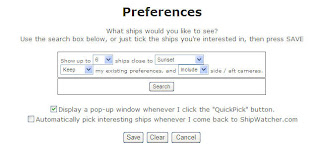
This lets you pick out some ships based on what you're interested in.
"Show up to (1,2,3,4,5,6) ships" lets you select how many ships you'd like to see.
"Close to ... (Sunset, Sunrise, Noon, etc)" lets you decide what you want to see. This lets you pick ships that are close to a sunrise, sunset, noon, midnight, etc.
"(Keep Replace) my existing preverences". If you have already have some ships selected, and you select "Keep", any new ships that get found will be added to those you previously selected. If you select "Replace", you lose your previous selections, which get replaced with the new ships you selected.
"(Include Ignore) side / aft cams". Some ships have more than one camera. If you select "Include", then the cameras selected may include views to the side or aft (rear) of the ship. If you select "Ignore" then you'll only see cameras that are pointing forwards.
"Search" - click here to do the query. You'll get a message saying how many ships were found. If no ships matched what you were looking for, you'll get a message saying "0 ships were selected".
If any ships are selected, they will be highlighted and appear in the ship list in the lower half of the page.
The second half of the preferences screen contains the ship list. It looks like this: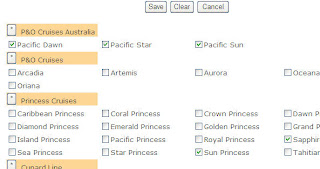
Any ships you have already selected will have a tick / check mark next to them. If you don't want to see that ship any more, just clear out the tick / check mark.
Ships are grouped into their respective companies. If you'd like to see all ships for a company, click on the [*] next to the company name. All ships in that company will be ticked / checked. If you later decide you don't want to see any ships for that company, click on the [*] to clear out the ticks / check marks.
When you have selected the ships you want - either by querying for them, or ticking / checkmarking them, click on the "SAVE" button.
If you want to clear out ALL ticks / check marks, click on the "CLEAR" button.
Posted by
Neil Ennis
at
11:47 AM
2
comments
![]()
Thursday, January 10, 2008
Awesome Photos

Posted by
Neil Ennis
at
12:53 PM
0
comments
![]()
Tuesday, January 8, 2008
New Ship Watcher News Channel
I've created a news channel blog exclusively for news about cruising.
To go there, just click on the "News" link in the links section on the right hand side of the page, or go to http://ShipWatcherNews.Blogspot.com.
It shows all the latest news reports, videos and gossip about cruising, and comes with its own built-in search engine from Google.
Please try it out and let me know what yout think.
The whole idea is to give you a place where it's easy to keep upto date with cruising.
It also has its own RSS feed if you'd like to get an immediate notification of any breaking news.
Posted by
Neil Ennis
at
9:40 PM
0
comments
![]()